The Baby Brezza Formula Pro Advanced baby food machine makes daily formula preparation easier and saves busy moms and dads a lot of time. The device automatically dispenses, heats, and mixes, you just need to select the desired temperature and specify the required amount of water. In just a moment, you will have a warm bottle ready for your baby.
The patented technology of mixing the milk formula with water allows you to get the perfect consistency without lumps and bubbles.
The Babybrezza Formula Pro Advanced has an LCD control panel that displays all the settings and values you select. The device offers 10 programs of baby formula preparation, 3 temperature modes (room temperature/body temperature/warmer than body temperature) and allows you to set the amount of water from 60 to 300 ml with increments of 30 ml. In addition, you can choose to use formula or just water.
Formula Pro Advanced maker works with virtually all brands of formula and all types of baby bottles. The height-adjustable tray allows you to place both small and large bottles. The removable water tank can be washed in the dishwasher.
Preparing baby meals with Formula Pro Advanced is considered more hygienic than the traditional scooping method because the formula is dispensed from a sealed container. In addition, the product does not contain BPA.
Baby Brezza Formula Pro Advanced Baby Formula Maker advantages:
- A ready bottle of warm formula in a few seconds
- Fully automatic mode
- Patented mixing technology without lumps and bubbles
- Suitable for all baby formulas
- Any size bottle can be used
- BPA-free
The baby formula maker has a sleek design and compact size and has been awarded numerous awards such as What To Expect Awards 2019, Babylist Best 2020, Twinnie Award Best Bottle Feeding Accessory 2020.
Baby Brezza Formula Pro Advanced manual:
How do I choose the right device setting?
- Open the settings page on babybrezza.com at the link below.
- Select the Formula Pro Advanced maker.
- In field A, select the country of origin (manufacturing) of the formula you are going to use.
- In field B, select the brand of your formula.
- In field C, select the type of your formula.
- Use the “powder setting” button to set the value on the control panel.








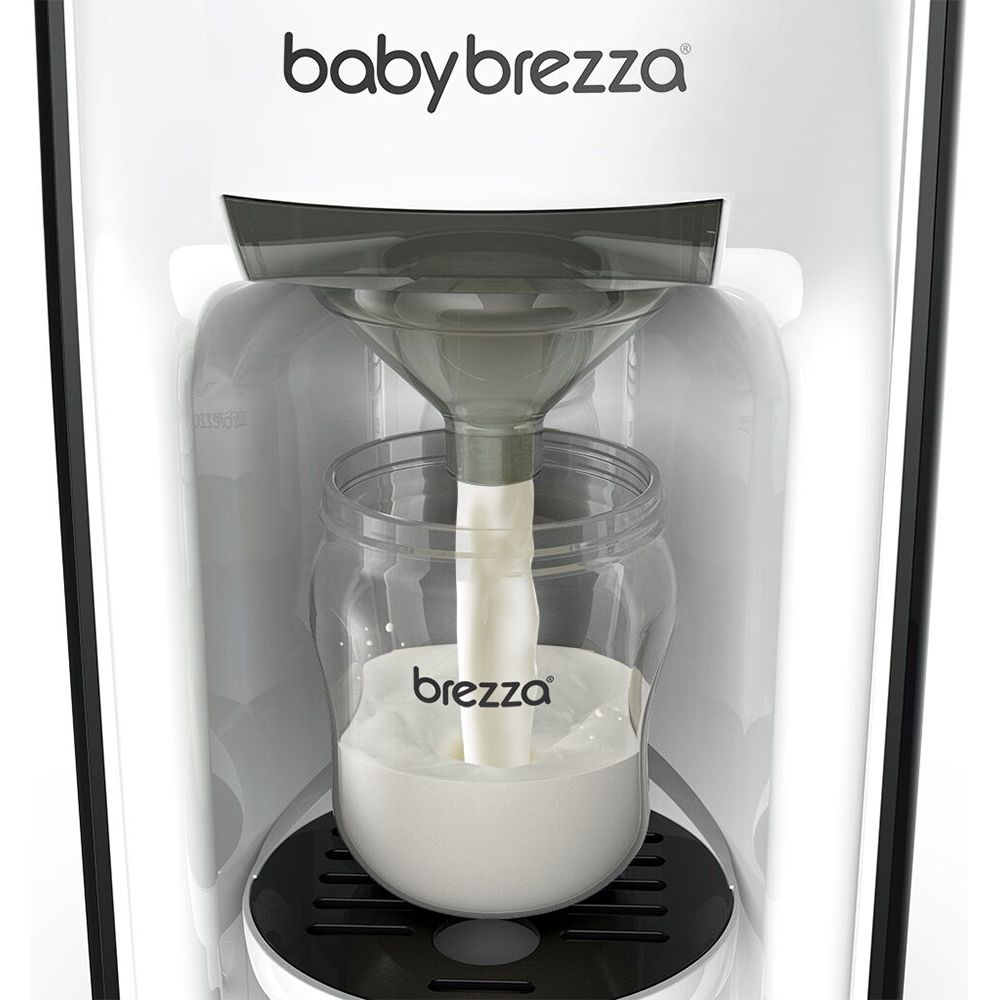











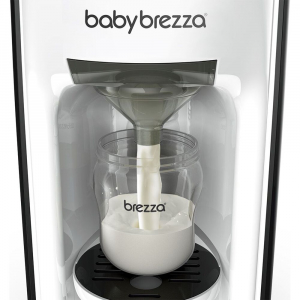











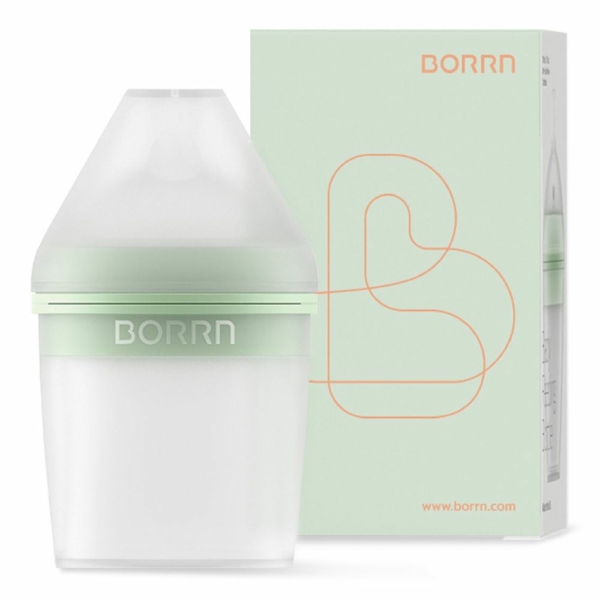


Reviews
There are no reviews yet.